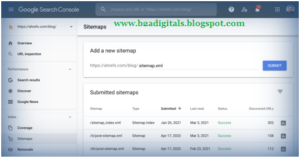Learn how to fix common URL problems like broken links, missing pages, and crawl errors. This will help improve your website’s SEO and make sure search engines can find and index your site.
It’s really frustrating to spend a lot of time making your website perfect, only to find out that people can’t see your pages because of URL problems. Sometimes, these issues can even stop your site from showing up in search results.
To make sure your site appears in search engines and users can visit your pages, watch out for these common URL problems:
- Invalid URLs
- Missing pages
- Crawl errors
What do you do if you find these problems? How can you fix them?
On this page, we’ll explain three common URL problems and show you how to solve them.
1. Invalid or bad URLs
The first problem to watch for is an invalid or bad URL. This issue stops Google from processing the URL, so it’s important to fix. Luckily, it’s easy to solve.
First, let’s understand what a “bad URL” means.
What does “bad URL” mean?
A bad URL, or an invalid URL, has spaces, symbols, or other things that Google can’t process. The characters and structures that can make your URL invalid include:
- Spaces
- Backslashes
- Relative URLs, such as /blog.html, instead of the complete URL, like https://mysite.com/blog.html
How to Fix an Invalid URL?
If your URLs have any of the above issues, replace them with these fixes:
- Spaces: Use %20 instead of the space
- Backslashes: Use forward slashes (/) instead
- Relative URLs: Use the complete URL, starting with “http://”
2. Missing Pages
There are two common errors for missing pages, both called 404 errors. First, a true 404 error means the page doesn’t exist. The second type, a soft 404, shows a page that says it’s not found but still looks like a regular page.
Let’s look at both types and how to fix them.
404 errors (not found)
A 404 error means the page wasn’t found. This can be frustrating for users because the link they clicked on doesn’t work. For example, if a hospital has web pages for each doctor and deletes those pages when a doctor leaves, it creates a 404 error.
How to fix this URL problem?
You can fix a 404 error by:
- Customizing your 404 error page: Make your 404 page more user-friendly by adding a helpful message and a link to another page that users might find useful.
- Adding a 301 redirect: If the original page no longer exists, but you have a similar page, use a 301 redirect to send users to the new page.
- Checking for accurate links: If you see a 404 error and don’t know why, check your sitemap and internal links for mistakes. Make sure there are no typos!
Soft 404 errors
A true 404 error means the page can’t be found. A soft 404 happens when the page appears to work (shows a 200 status code), but it doesn’t actually exist. A soft 404 can also occur if the page has no content or very little content.
How to fix this URL problem?
To fix these errors, you have a few options depending on the URL:
- Add unique content (or combine it with another page if there isn’t enough)
- Set up a 301 redirect
- Configure a 404 or 410 response
- Mark the URL as noindex
3. Crawl Errors
For your site to appear in search results, search engines need to crawl it. If errors stop search engines from crawling your site, they can’t index it, which means it won’t show up in search results. These are called crawl errors.
Crawl errors can be server-wide problems or issues with specific URLs that affect your SEO and site experience. This section will explain some common URL errors and how to fix them.
Access denied
If the crawler can’t get to the page, you might see an access denied error. This can happen if the page is behind a login or if your robots.txt file is blocking it.
How to fix this URL problem?
If you’re getting an access denied error for a URL you want to show up in search engines, first check that users don’t need to log in to view it. Then, make sure the URL isn’t blocked in your robots.txt file.
Broken redirects and redirect loops
Other common crawl errors include broken redirects and redirect loops. These issues can prevent search engines from reaching the final destination of a URL. A redirect loop happens when a URL redirects to a page that then sends the user back to the original URL.
How to fix this URL problem?
First, make sure all your redirects go to the right page. Check that the new URL is correct and has no typos or mistakes.
If needed, use your .htaccess file to find the URL causing the problem. If you see a redirect loop, you can either remove the faulty redirects or set up a new one that goes to the correct page.
Don’t let URL problems hurt your site’s SEO
Even though not all URL problems are urgent, some can stop important pages from showing up in search results. If you find any of these URL errors, follow the steps to fix them so search engines and users can access your pages.