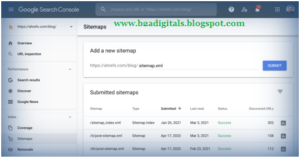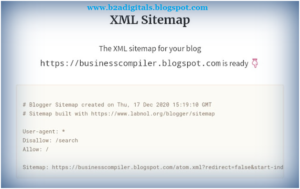You can submit your website to Google in one of two methods. You have two options for updating your sitemap: either use Google Search Console or Google’s “ping” service to submit the URL. Both solutions are instant and cost nothing at all.
Finding your website’s sitemap
Your sitemap URL is required for both submission processes. Your website platform determines how you find or make this.
- Install a free SEO plugin like Yoast, Rank Math, or The SEO Framework if you use WordPress. These three all produce sitemaps for you. You can find it at yourwebsite.com/sitemap_index.xml.
- Your website’s sitemap can be found at yourwebsite.com/sitemap.xml if you use Wix, Squarespace, or Shopify.
- It’s likely that the platform or CMS you use will generate a sitemap for you. The following places are the most plausible ones:
yourwebsite.com/sitemap.xml
yourwebsite.com/sitemap_index.xml
yourwebsite.com/sitemap1.xml
You must make a sitemap manually if you don’t use a platform or CMS. Check the URLs listed above first, though, as you might already have one.
1. Submit your sitemap in Google Search Console
- Log in to Google Search Console
- Go to the right property
- Click “Sitemaps” on the left menu
- Paste in your sitemap URL
- Click “Submit”
Because Google Search Console notifies you of future sitemap issues, this approach is perhaps the best one. It also offers information on the health of your website, such as the reasons why some pages might not be indexed.
2. Submit your sitemap by pinging Google
Google offers a “ping” function through which you can ask for a brand-new sitemap crawl. Simply enter the following into your browser, substituting your sitemap URL for the final part:
http://www.google.com/ping?sitemap=<complete_url_of_sitemap>
- For example, if your sitemap is located at yourwebsite.com/sitemap.xml, you’d navigate to:
- http://www.google.com/ping?sitemap=https://yourwebsite.com/sitemap.xml
3. You should then see the “sitemap notification received” page.