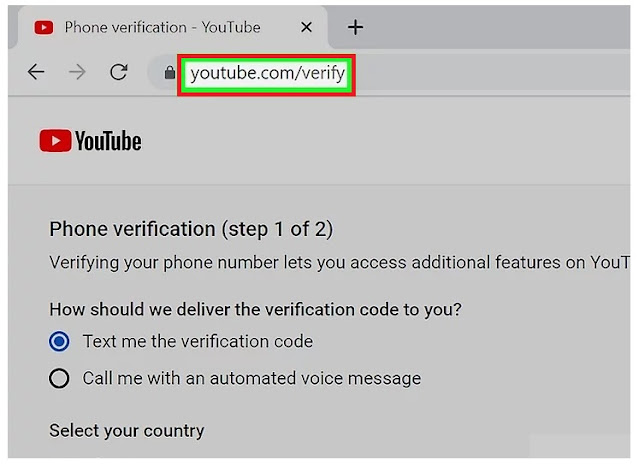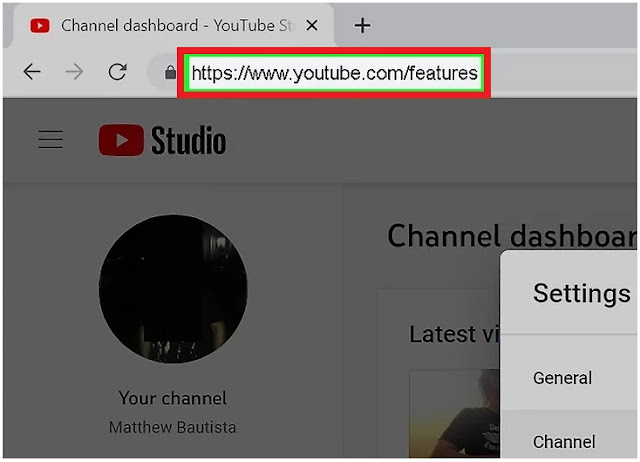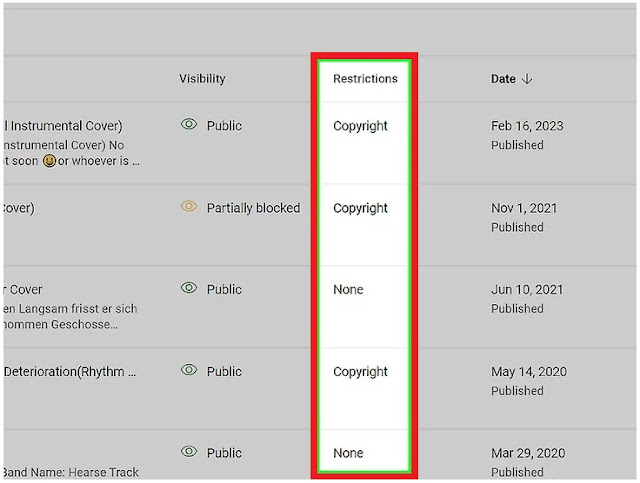Unlocking the advantages of verifying your YouTube account is a game-changer. Once you’re verified, the 15-minute video length restriction becomes a thing of the past. You gain the ability to incorporate external website links into annotations, live stream, and craft custom thumbnails for your videos. To initiate the verification process, it’s as simple as a phone verification, achieved through either a text message or a voice call. In both cases, you’ll receive a code to input into the verification page. The entire process takes just a few minutes and is straightforward. This How guide will walk you through the steps to verify your YouTube account, whether you’re using a computer, Android device, iPhone, or iPad.
Key Points to Keep in Mind
- Verification Methods: You can verify your YouTube account using either a web browser on your computer or the mobile browser on your Android, iPhone, or iPad.
- Visit Verification Page: Navigate to https://www.youtube.com/verify and provide your phone number to request a verification code.
- Code Input: Once you receive the verification code via text message or voice call, input it into the verification page. Your account will then be successfully verified.
Method 1: Account Verification
1. Visit https://www.youtube.com/verify using your web browser. This will lead you to a page where you can select your country and choose your preferred verification method.
- If you’re not already signed in to your YouTube account, you’ll be prompted to sign in before proceeding.
- It’s worth noting that these steps can also be followed using your web browser on Android, iPhone, and iPad devices.
- Keep in mind that verifying your account is distinct from obtaining a verification badge (checkmark). YouTube grants verification badges to official channels associated with artists, companies, and public figures that meet specific criteria. You can apply for a verification badge once your YouTube channel reaches 100,000 followers, and you can find more information about this process at https://support.google.com/youtube/answer/3046484.
2: Choose your country from the dropdown menu. The subsequent steps will vary based on your choice, so be sure to pick the correct country for accurate instructions.
3: Decide whether you want to receive the verification code through a text message or a voice call. Both options will furnish you with a 6-digit verification code that you’ll need to input on the page.
- Please note that in certain countries, receiving text messages from Google may be restricted. In such cases, you will need to choose the voice call option for verification.
4: Input your phone number, or if you don’t have a phone number available, you can use a Google Voice phone number as an alternative.
5: Click the “Submit” button. Depending on your chosen verification method, you will receive a verification code either via text message or an automated phone call.
- Typically, you should expect to receive the code within a few seconds. However, if you don’t receive it within a reasonable timeframe, you can request a new one.
- Please note that a maximum of two accounts can be verified per phone number per year. If you’ve reached this limit, you’ll encounter an error message
6: Submit the verification code and then click on the “Submit” button. You’ll receive a confirmation message indicating the successful verification.
- It’s worth noting that once you’ve successfully verified your phone number, your associated YouTube channel will also be verified!
Method 2: Utilizing New Features
1. Visit the features page using your web browser. You will be directed to a page showcasing your account’s different privileges. Features that were previously unavailable will now be marked as “Enabled.”
2. Keep an eye on your copyright and community guideline rating, which is visible on this page beneath your username. If you accumulate three infractions, your rating will decrease, potentially resulting in the loss of account privileges such as extended video uploads or live streaming access.
- A green status with a smiling face signifies a clean rating without any infractions.
- If you’re experiencing difficulties in utilizing new features, checking your ratings is a recommended starting point.
3. Learn more Custom Thumbnails: Video thumbnails are the preview images shown on video listings. You can now personalize these thumbnails during the upload process or apply them to your existing uploads by navigating to YouTube Studio > Content, clicking the pencil icon, and selecting “Upload thumbnail.”
4. Start Live Streaming: With your verification in place, you can now initiate live streams on YouTube. To begin live streaming, simply click on the video camera icon adorned with a + symbol, and then choose “Go Live.
Tips for a Successful Verification
While the process for getting YouTube verification is relatively straightforward, here are some tips to increase your chances of success:
- Follow the Guidelines: Ensure that your channel complies with YouTube’s community guidelines and policies.
- Provide Accurate Information: Double-check the information you provide during the verification process to avoid any delays or rejections.
- Be Patient: Verification can take some time, so don’t be discouraged if you don’t receive the badge immediately.
- Engage with Your Audience: Continue creating high-quality content and engaging with your audience to build a strong and authentic channel.
- Maintain Consistency: Keep your channel branding and content consistent to enhance your chances of getting verified.
In conclusion, YouTube verification is a valuable asset for any content creator or brand looking to establish trust and credibility on the platform. Whether you’re using a desktop computer or a mobile device, above steps and tips will help you get YouTube verification quickly. Once verified, you can enjoy the benefits of a more reputable and visible presence on this influential platform. So, get started on your journey to YouTube verification and watch your channel thrive in the digital landscape.